The webcam has now been fitted on it’s external pole, the system has been weather proofed and should be resisting to most of the Scottish weather.
Category: Projects X
Related to various projects that I either am working on or thinking about doing.
MOS Fet Hi-Fi Power Amplifier
Now that my DIY webcam project is nearing to completion, I am planning to work on some (old) new one. 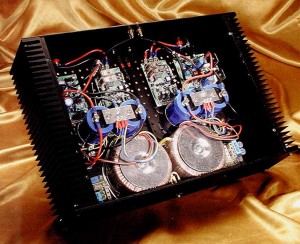 Back in 1985 I build a Hi-Fi Power amplifier, I still have the blue prints and I am keen to rebuild it. These days, with MP3 gizmos, music kind of lost it’s spark, It’s amazing how much presence is felt when you play a good old Vinyl, no wonder it’s coming back into fashion!
Back in 1985 I build a Hi-Fi Power amplifier, I still have the blue prints and I am keen to rebuild it. These days, with MP3 gizmos, music kind of lost it’s spark, It’s amazing how much presence is felt when you play a good old Vinyl, no wonder it’s coming back into fashion!
Long live Analog!



